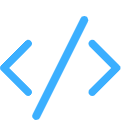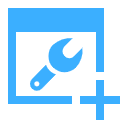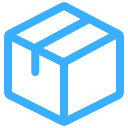制作一个简单的计算器EXE程序实际上就是创建一个能够接收用户输入并进行基本数学运算的应用程序。以下是一个详细的教程,使用Python语言和tkinter库创建一个简单的计算器EXE程序。
步骤1:安装Python
首先,确保您已安装了Python:访问https://www.python.org/downloads/ 下载并安装适合您操作系统的Python版本。
步骤2:安装所需库
接下来,我们需要安装两个库,分别是tkinter(用于创建图形用户界面)和pyinstaller(用于将Python程序转换为可执行文件)。打开命令提示符(CMD)并输入以下命令进行安装:
```
pip install tk
pip install pyinstaller
```
步骤3:编写计算器程序代码
创建一个名为calculator.py的新Python文件(创建一个txt文档,并将其后缀改成.py),然后将以下代码粘贴到文件中:
```python
import tkinter as tk
def on_click(number):
current = display.get()
display.delete(0, tk.END)
display.insert(0, current + str(number))
def on_clear():
display.delete(0, tk.END)
def on_operation(operator):
global first_number
global current_operator
first_number = display.get()
current_operator = operator
display.delete(0, tk.END)
def on_equal():
second_number = display.get()
result = None
if current_operator == "+":
result = float(first_number) + float(second_number)
elif current_operator == "-":
result = float(first_number) - float(second_number)
elif current_operator == "*":
result = float(first_number) * float(second_number)
elif current_operator == "/":
result = float(first_number) / float(second_number)
display.delete(0, tk.END)
display.insert(0, str(result))
root = tk.Tk()
root.title("Simple Calculator")
display = tk.Entry(root, width=30)
display.grid(row=0, column=0, columnspan=4)
buttons = [
("7", 1, 0), ("8", 1, 1), ("9", 1, 2), ("+", 1, 3),
("4", 2, 0), ("5", 2, 1), ("6", 2, 2), ("-", 2, 3),
("1", 3, 0), ("2", 3, 1), ("3", 3, 2), ("*", 3, 3),
("C", 4, 0), ("0", 4, 1), ("=", 4, 2), ("/", 4, 3),
]
for (text, row, column) in buttons:
if text.isdigit():
button = tk.Button(root, text=text, command=lambda text=text: on_click(text))
elif text == "C":
button = tk.Button(root, text=text, command=on_clear)
elif text == "=":
button = tk.Button(root, text=text, command=on_equal)
else:
button = tk.Button(root, text=text, command=lambda text=text: on_operation(text))
button.grid(row=row, column=column)
root.mainloop()
```
这段代码创建了一个简单的计算器程序,它包含一个用于显示输入和结果的文本框,以及一系列用于输入数字和执行基本数学运算的按钮。
步骤4:将Python程序转换为EXE文件
使用CMD窗口,导航到包含calculator.py文件的文件夹路径,例如(路径需要根据实际情况调整):
```
cd C:\Users\Your_Name\Documents\Python_Projects\Simple_Calculator
```
然后运行以下命令,将Python程序转换为EXE文件:
```
pyinstaller --onefile --noconsole calculator.py
```
等待命令执行完成,这将在您的项目文件夹中创建一个名为“dist”的文件夹,其中包含名为calculator.exe的可执行文件。
步骤5:运行计算器程序
现在您可以双击“dist”文件夹中的calculator.exe文件,运行并使用您的简单计算器程序了!