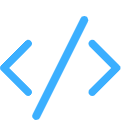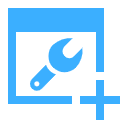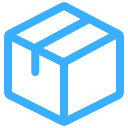VDSR(Very Deep Super Resolution)是一种深度学习算法,用于提高图片的分辨率。我们将介绍如何将VDSR测试代码打包成一个可执行文件(.exe),以便在没有Python环境的计算机上轻松运行。
首先,我们需要准备如下工具和库:
1. Python 3.6 或更高版本
2. PyTorch(用于实现VDSR模型的深度学习库)
3. OpenCV(用于读取和处理图像)
4. NumPy(处理数组和矩阵)
5. PyInstaller(用于将Python脚本打包成.exe文件)
安装所需库:
在命令提示符中,执行以下命令以安装所需库:
```bash
pip install torch torchvision
pip install opencv-python
pip install numpy
pip install pyinstaller
```
实现VDSR测试代码:
创建一个名为vdsr_test.py的文件,并实现VDSR测试代码。以下是一个简化的示例:
```python
import torch
import cv2
import numpy as np
class VDSR(torch.nn.Module):
def __init__(self):
super(VDSR, self).__init__()
# 在这里实现VDSR模型结构
pass
def forward(self, x):
# 在这里实现模型的前向传播
pass
# 加载预训练模型
pretrained_model_path = './vdsr.pth'
model = VDSR()
model.load_state_dict(torch.load(pretrained_model_path))
def image_super_resolution(input_image_path, output_image_path):
img = cv2.imread(input_image_path, cv2.IMREAD_COLOR)
img = cv2.cvtColor(img, cv2.COLOR_BGR2YCrCb)
y, cr, cb = cv2.split(img)
# 对亮度通道 (Y channel) 进行超分辨率
y = torch.from_numpy(y).unsqueeze(0).unsqueeze(0).float()
y = model(y)
y = y.detach().numpy().squeeze(0).squeeze(0)
# 合并通道并保存结果
img = cv2.merge((np.uint8(y), cr, cb))
img = cv2.cvtColor(img, cv2.COLOR_YCrCb2BGR)
cv2.imwrite(output_image_path, img)
if __name__ == "__main__":
input_image_path = './input.jpg'
output_image_path = './output.jpg'
image_super_resolution(input_image_path, output_image_path)
```
用PyInstaller将VDSR测试代码打包成.exe文件:
在命令提示符中,执行以下命令:
```bash
pyinstaller --onefile vdsr_test.py
```
此命令会将vdsr_test.py文件打包成一个可执行文件,并将其放置在同一目录下的“dist”文件夹中。同时,请确保预训练模型文件(例如:vdsr.pth)与执行文件位于同一个文件夹中。
现在,你可以将生成的可执行文件(vdsr_test.exe)发送给没有Python环境的朋友,他们可以在Windows计算机上使用此工具对图像进行超分辨率处理。